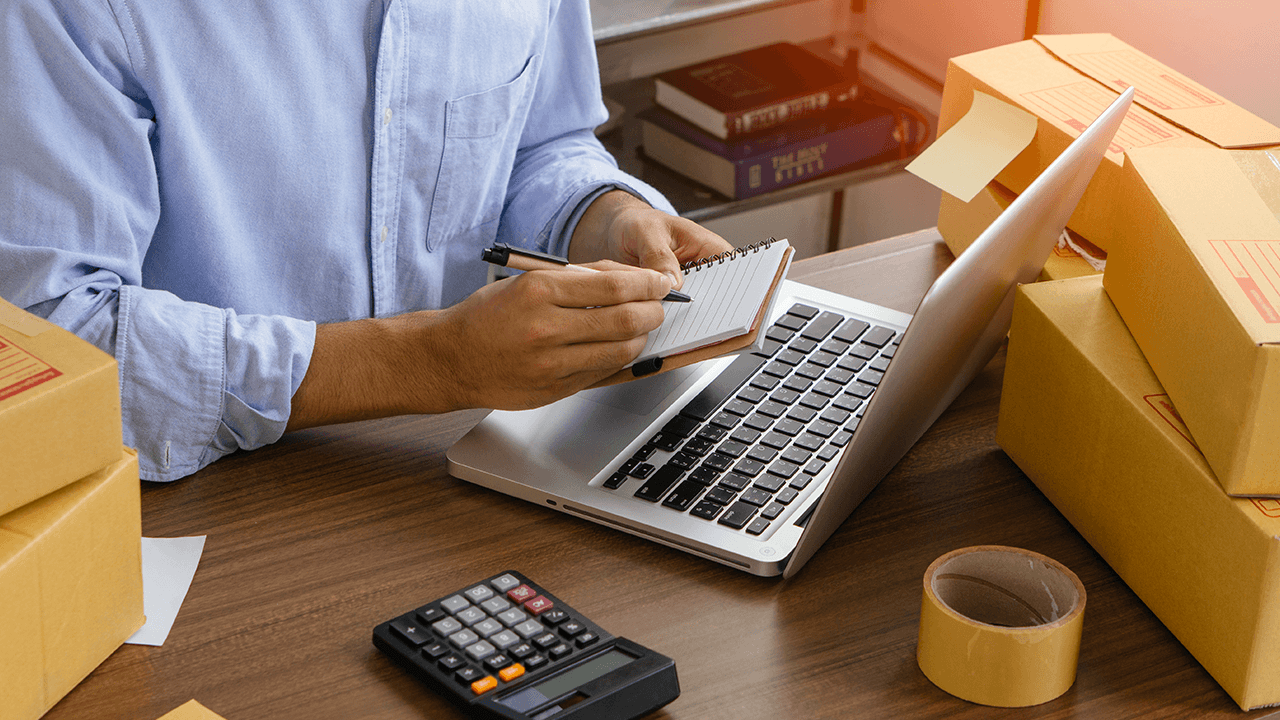[ad_1]
Scanbot SDK, a leading provider of mobile data capture solutions, has released a Barcode Scanner Demo App for the Universal Windows Platform (UWP). The app demonstrates the capabilities of the Barcode Scanner SDK and is now available for free on the Microsoft Store. This new application could become a versatile tool for small businesses looking to improve their inventory management, customer service, and more.
The Windows Barcode Scanner SDK turns any mobile Windows device into a reliable, easy-to-use barcode scanner. Leveraging machine learning and computer vision technology, it can deliver fast and accurate scan results in as little as 0.2 seconds. This efficiency offers a compelling advantage for small businesses that need to process a high volume of barcodes quickly.
Users can scan all common 1D and 2D barcodes individually and in batches with the Barcode Scanner Demo App for Windows. This allows for versatility and flexibility, fitting many small business needs. The “Multiple Scanning” feature enables several barcodes, including different barcode types, to be captured in a single go, making the process even more streamlined.
Unique to the app are two scanning modules for specialized use cases. The “Tiny Barcodes” feature locks the camera focus, ideal for small or hard-to-read codes, while “Distant Barcodes” offers a zoomed-in viewfinder for scanning barcodes from a distance. These features could be especially useful for businesses with large inventories or hard-to-reach products.
An additional feature, the AR overlay, displays the contents of the barcodes on the user’s screen in real-time, providing an overview of multiple codes at once. The AR overlay can also be configured to only highlight items with a specific barcode, making it easier to locate and manage specific products.
Designed with Windows tablets in mind, the UI adheres to the Fluent design language for seamless integration into the Windows experience. The built-in user guidance ensures that anyone can easily utilize the SDK, making it an accessible tool for small businesses.
For enterprises already using Microsoft products for their IT infrastructure, the Windows tablets’ ability to double as barcode scanners and desktop PCs provide a versatile solution, thanks to docking stations.
“Scanbot SDK: Barcode Scanning” is available for free, offering companies the chance to test the Windows Barcode Scanner SDK in their own apps with a free 7-day trial license.
For the latest, follow us on Google News.
Image: Depositphotos
[ad_2]
Source link